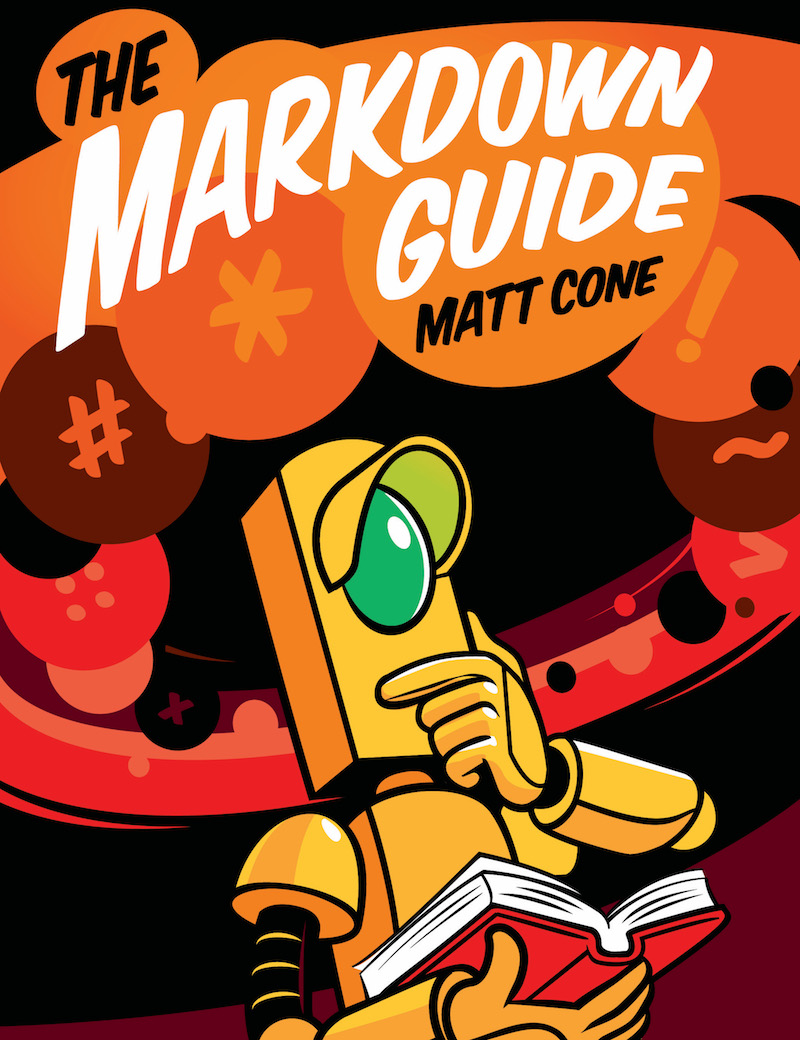StackEdit is a powerful online Markdown editor. Like Dillinger, it loads right in your web browser, so there’s no need to download and install an application on your computer. StackEdit has a wide variety of features and configurable options for power users, making it in many ways a better all-around option than comparable desktop applications.
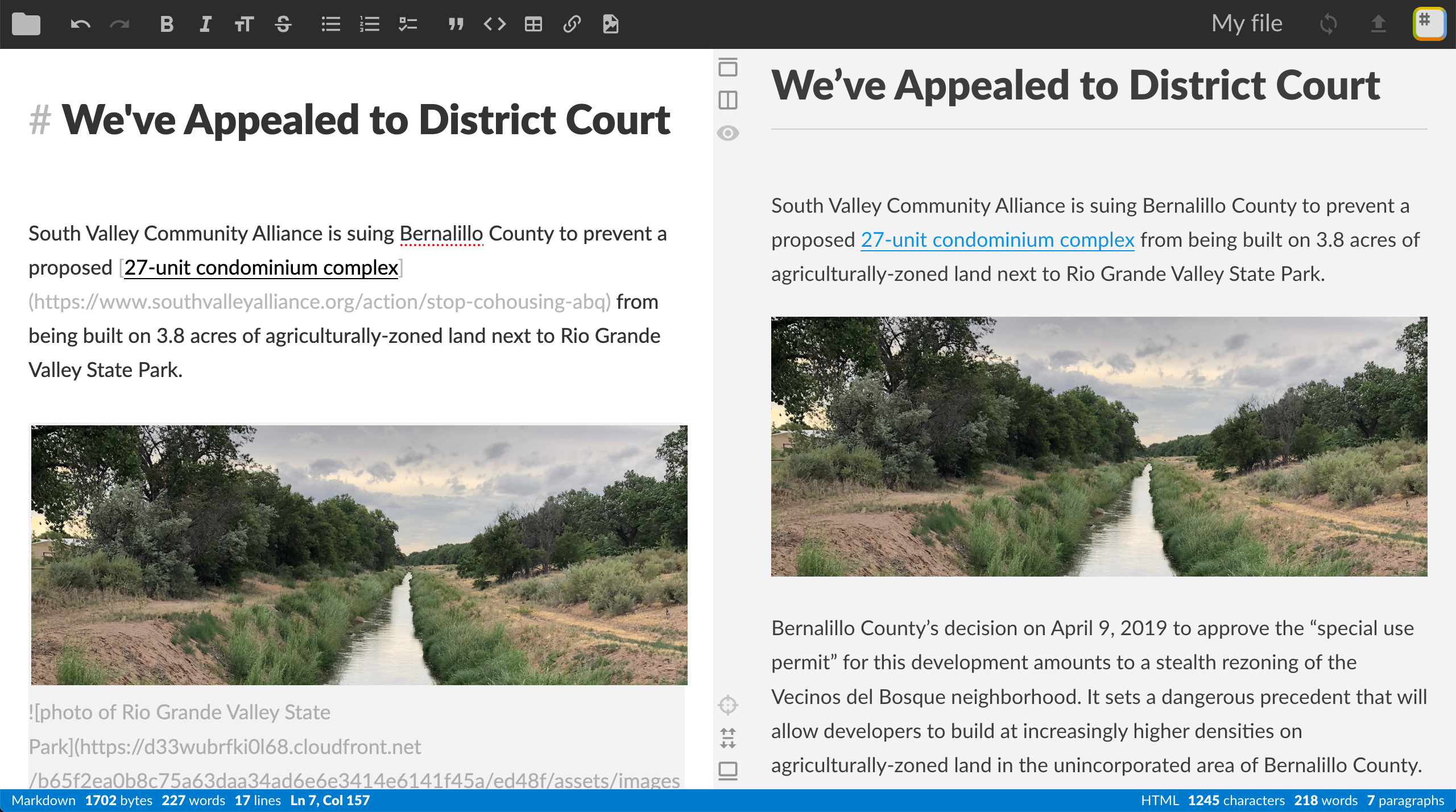
StackEdit’s Markdown support is excellent. Features include the ability to sync and save files to third-party services, output to various file formats using custom templates, and configure metadata properties for files. (Note that you must subscribe to StackEdit to output to some of the file formats, like PDF.) LaTeX and UML diagrams are also supported. You can apparently use StackEdit without an internet connection.
StackEdit is limited by a lack of documentation. Users are left to discover and toy around with many of the application’s features on their own. That’s a shame, because the undocumented features are essentially unusable by all but the most advanced users. For example, you can create your own templates for exported files, but there’s no information about what templating language is used, and no guidance on how to create your own templates. There is a community support forum, but users shouldn’t have to read through questions and answers to figure out how to do something simple.
Dukungan Markdown StackEdit
StackEdit menyediakan dukungan elemen-elemen Markdown berikut ini.
| Elemen Dokumen | Dukungan | Catatan |
|---|---|---|
| Judul | Ya | |
| Paragraf | Ya | |
| Ganti Baris | Ya | |
| Tulisan Tebal | Ya | |
| Tulisan Miring | Ya | |
| Kutipan | Ya | |
| Daftar Bernomor | Ya | |
| Daftar Tanpa Nomor | Ya | |
| Kode/Perintah | Ya | |
| Garis Mendatar | Ya | |
| Tautan (Rujukan) | Ya | |
| Gambar | Ya | There’s no ability to upload images — you’ll need to store the images on another server. |
| Tabel | Ya | |
| Blok Kode/Program | Ya | |
| Penyorotan Sintaks | Ya | |
| Catatan Kaki | Ya | |
| Nama (ID) Judul | Sebagian | Automatically generated. There’s no way to set custom heading IDs. |
| Daftar Istilah | Ya | |
| Tulisan Dicoret | Ya | |
| Daftar Tugas | Ya | |
| Emoji/Ikon emosi (salin dan tempel) | Ya | |
| Emoji/Ikon emosi (kode) | Ya | |
| Tautan/Rujukan URL Otomatis | Ya | |
| Menon-aktifkan Tautan/Rujukan URL | Ya | |
| Perintah/tag HTML | Ya |
Support for Additional Syntax Elements
As an added bonus, StackEdit provides support for several obscure elements.
| Element | Markdown | Rendered Output |
|---|---|---|
| Abbreviation | *[HTML]: Hyper Text Markup LanguageThe HTML specification is maintained by the W3C. |
The HTML specification is maintained by the W3C. |
| Highlight | ==word or phrase== |
word or phrase |
| Subscript | H~2~O |
H2O |
| Superscript | X^2^ |
X2 |
Lihat Juga
Tingkatkan keterampilan Markdown Anda
Pelajari Markdown dalam 60 halaman. Dirancang untuk pemula dan ahli, buku Panduan Markdown ini adalah referensi komprehensif yang memiliki semua yang Anda butuhkan untuk memulai dan menguasai sintaks Markdown.
Dapatkan buku tersebutIngin belajar lebih lanjut tentang Markdown?
Jangan berhenti! 😎 Beri tanda bintang situs repositori GitHub, daftarkan alamat e-mail Anda untuk menerima tutorial Markdown yang baru melalui e-mail. Bebas spam!