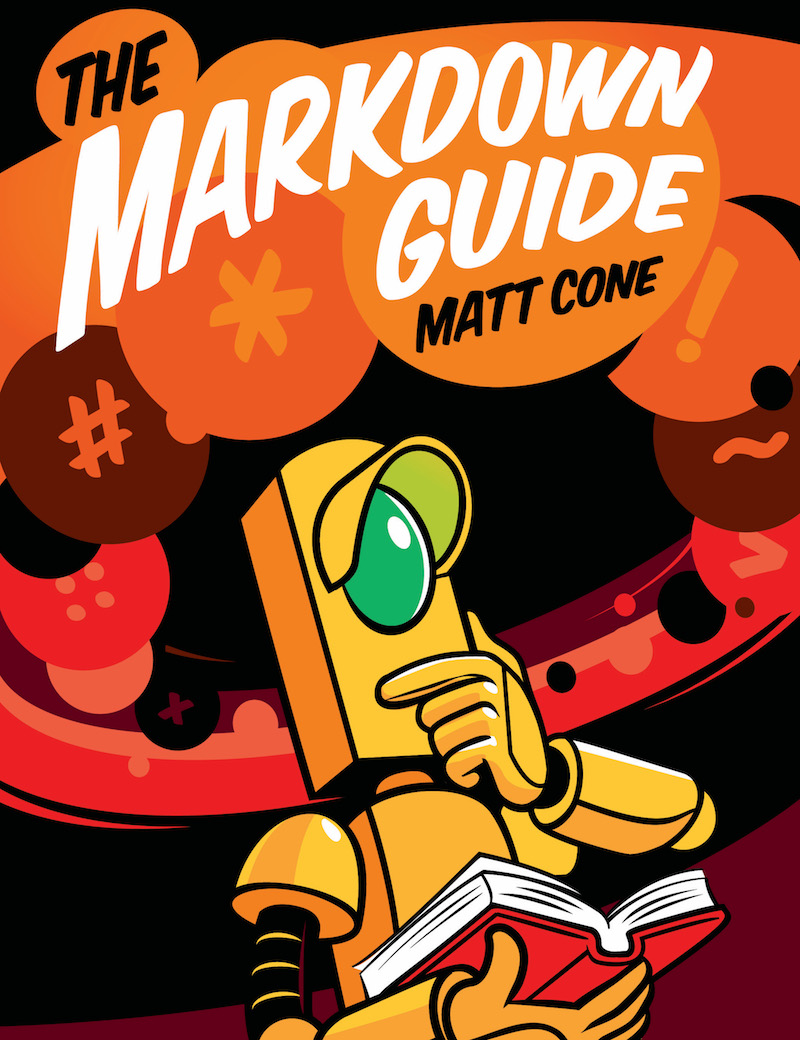Notion is an innovative application that bills itself as an all-in-one knowledge management solution for individuals and teams. You could think of it as a note-taking app or a wiki, but those descriptions don’t really do it justice. You really have to try it to get a sense of what it’s capable of. Some organizations use Notion for project management and task tracking, among other things. The application can even function as a database of sorts.
Notion has desktop and mobile apps available, as well as a web-based interface. You create an account for yourself and your organization — the accounts are used to sync everything with Notion’s servers.
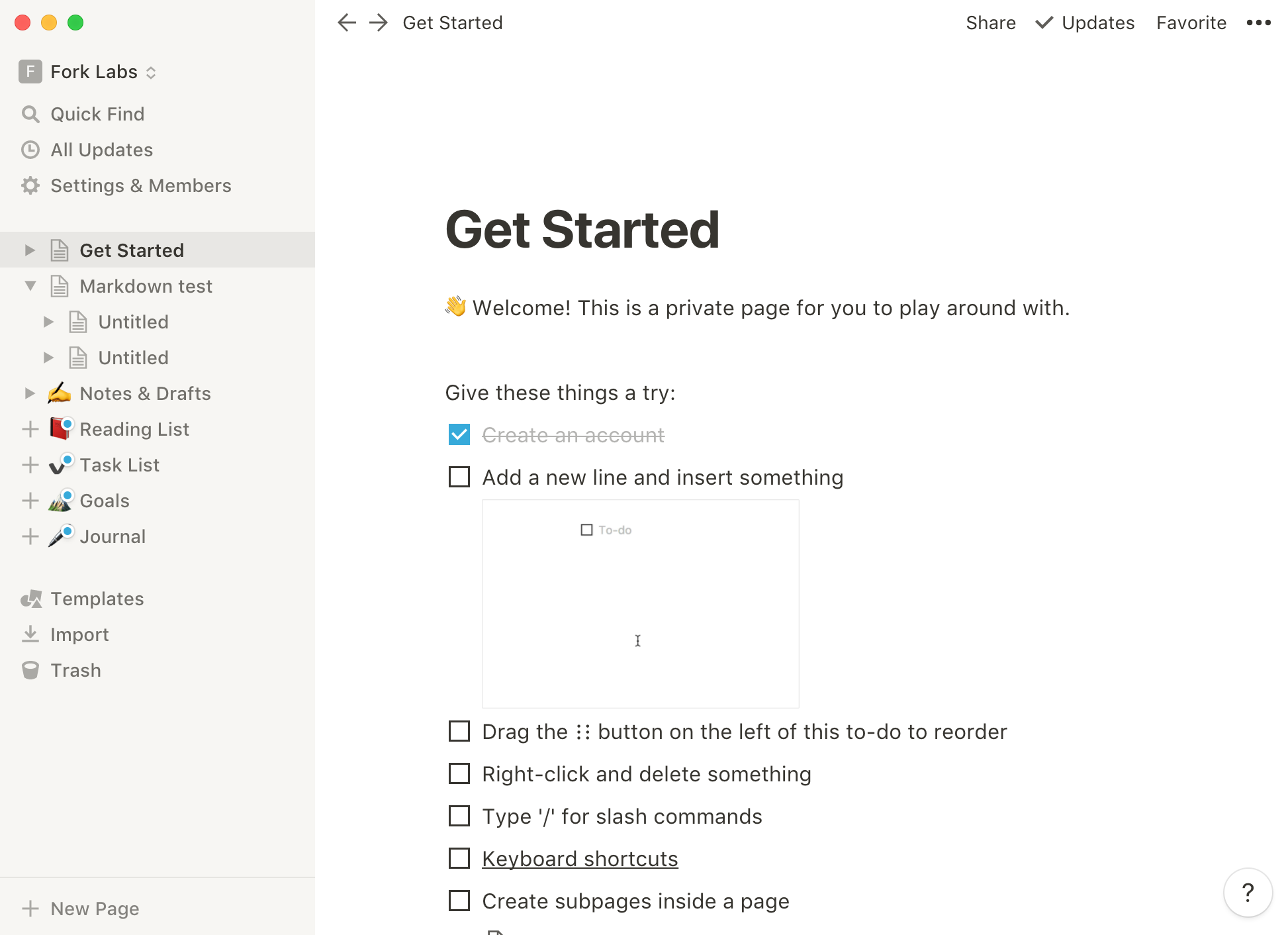
Notion’s Markdown support is hit or miss. Copying and pasting Markdown-formatted text into Notion generally works the way you’d expect, but using Notion’s live editor to write using Markdown doesn’t always work. You can, for instance, use asterisks to make text bold, but trying to use brackets to create a link or pipes to create a table doesn’t work — which is strange considering that those syntax elements do work when you copy and paste them in. It’s also difficult to edit Markdown-formatted text that you’ve copied and pasted in Notion.
Dukungan Markdown Notion
Notion menyediakan dukungan elemen-elemen Markdown berikut ini.
| Elemen Dokumen | Dukungan | Catatan |
|---|---|---|
| Judul | Ya | |
| Paragraf | Ya | |
| Ganti Baris | Ya | When copying and pasting Markdown-formatted text, you can also use a trailing backslash or press the Return key once to achieve the same result. When typing in Notion, press Shift-Return. |
| Tulisan Tebal | Ya | |
| Tulisan Miring | Ya | |
| Kutipan | Sebagian | Nested blockquotes are not supported. |
| Daftar Bernomor | Ya | |
| Daftar Tanpa Nomor | Ya | |
| Kode/Perintah | Ya | |
| Garis Mendatar | Ya | |
| Tautan (Rujukan) | Sebagian | Copying and pasting Markdown-formatted links works, but you can’t type them in Notion’s editor. Use the /link slash command instead.
|
| Gambar | Sebagian | Copying and pasting Markdown-formatted images works, but you can’t use that format in Notion’s editor. Use the /images slash command instead.
|
| Tabel | Sebagian | Copying and pasting Markdown-formatted tables works, but you can’t type them in Notion’s editor. Use the /table-inline slash command instead.
|
| Blok Kode/Program | Ya | |
| Penyorotan Sintaks | Sebagian | Must pick the programming language to highlight using the GUI. |
| Catatan Kaki | Tidak | |
| Nama (ID) Judul | Tidak | |
| Daftar Istilah | Tidak | |
| Tulisan Dicoret | Sebagian | Use only one tilde symbol before and after the phrase. Doesn’t work when copying and pasting Markdown-formatted text into Notion. |
| Daftar Tugas | Ya | Copying and pasting Markdown-formatted task lists works. You can generate todo boxes with [] or use the /todo slash command instead.
|
| Emoji/Ikon emosi (salin dan tempel) | Ya | |
| Emoji/Ikon emosi (kode) | Ya | The second colon isn’t needed. Type : followed by the name of the emoji e.g. :fire
|
| Tautan/Rujukan URL Otomatis | Ya | |
| Menon-aktifkan Tautan/Rujukan URL | Tidak | |
| Perintah/tag HTML | Tidak |
Lihat Juga
Tingkatkan keterampilan Markdown Anda
Pelajari Markdown dalam 60 halaman. Dirancang untuk pemula dan ahli, buku Panduan Markdown ini adalah referensi komprehensif yang memiliki semua yang Anda butuhkan untuk memulai dan menguasai sintaks Markdown.
Dapatkan buku tersebutIngin belajar lebih lanjut tentang Markdown?
Jangan berhenti! 😎 Beri tanda bintang situs repositori GitHub, daftarkan alamat e-mail Anda untuk menerima tutorial Markdown yang baru melalui e-mail. Bebas spam!