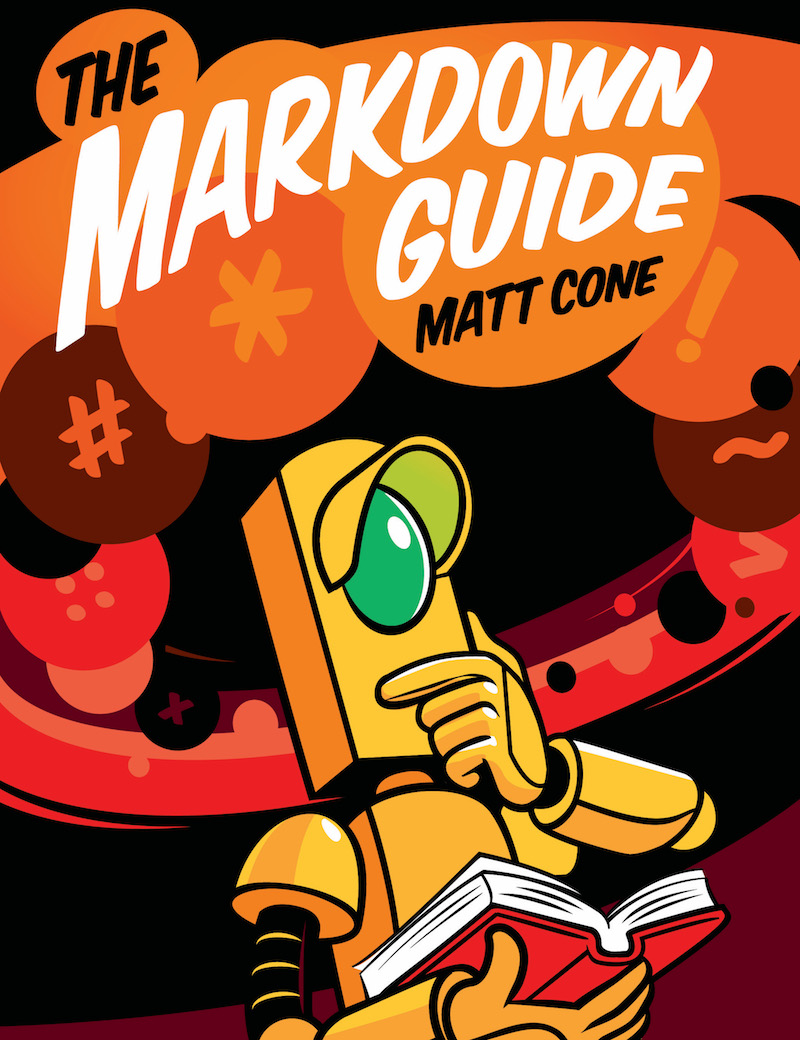Markdeep is a free and simple tool that turns any Markdown file into a self-contained HTML file that can be viewed in a web browser. There’s nothing to install and there’s no service to register for — you simply add one line of code to the bottom of your Markdown file. This is a great option if you need to quickly view a Markdown file in a web browser or share a Markdown file with someone who needs to view the rendered output.
Using Markdeep is a three-part process:
-
Add the following tag for Markdeep on a single line at the bottom of a Markdown file.
<!-- Markdeep: --><style class="fallback">body{visibility:hidden;white-space:pre;font-family:monospace}</style><script src="markdeep.min.js" charset="utf-8"></script><script src="https://casual-effects.com/markdeep/latest/markdeep.min.js" charset="utf-8"></script><script>window.alreadyProcessedMarkdeep||(document.body.style.visibility="visible")</script> - Rename the Markdown file to add the
.md.htmlextension (i.e.,myfile.md.html). - Open the file in a web browser to see the rendered output.
This tool has a lot of features beyond what’s described here. For instance, you can choose from a variety of templates to customize the look of your page. Markdeep also supports diagrams, LaTeX typesetting for equations, and much more. Check out the excellent documentation for the full details.
Dukungan Markdown Markdeep
Markdeep menyediakan dukungan elemen-elemen Markdown berikut ini.
| Elemen Dokumen | Dukungan | Catatan |
|---|---|---|
| Judul | Ya | |
| Paragraf | Ya | |
| Ganti Baris | Tidak | |
| Tulisan Tebal | Sebagian | Asterisks in the middle of a word (i.e., in**middle**here) are rendered literally.
|
| Tulisan Miring | Sebagian | Asterisks in the middle of a word (i.e., in*middle*here) are rendered literally.
|
| Kutipan | Ya | |
| Daftar Bernomor | Ya | |
| Daftar Tanpa Nomor | Ya | |
| Kode/Perintah | Ya | |
| Garis Mendatar | Ya | |
| Tautan (Rujukan) | Ya | |
| Gambar | Ya | |
| Tabel | Ya | |
| Blok Kode/Program | Ya | |
| Penyorotan Sintaks | Ya | |
| Catatan Kaki | Ya | |
| Nama (ID) Judul | Tidak | |
| Daftar Istilah | Ya | |
| Tulisan Dicoret | Ya | |
| Daftar Tugas | Ya | |
| Emoji/Ikon emosi (salin dan tempel) | Tidak diketahui | |
| Emoji/Ikon emosi (kode) | Tidak diketahui | |
| Tautan/Rujukan URL Otomatis | Ya | |
| Menon-aktifkan Tautan/Rujukan URL | Ya | |
| Perintah/tag HTML | Ya |
Tingkatkan keterampilan Markdown Anda
Pelajari Markdown dalam 60 halaman. Dirancang untuk pemula dan ahli, buku Panduan Markdown ini adalah referensi komprehensif yang memiliki semua yang Anda butuhkan untuk memulai dan menguasai sintaks Markdown.
Dapatkan buku tersebutIngin belajar lebih lanjut tentang Markdown?
Jangan berhenti! 😎 Beri tanda bintang situs repositori GitHub, daftarkan alamat e-mail Anda untuk menerima tutorial Markdown yang baru melalui e-mail. Bebas spam!