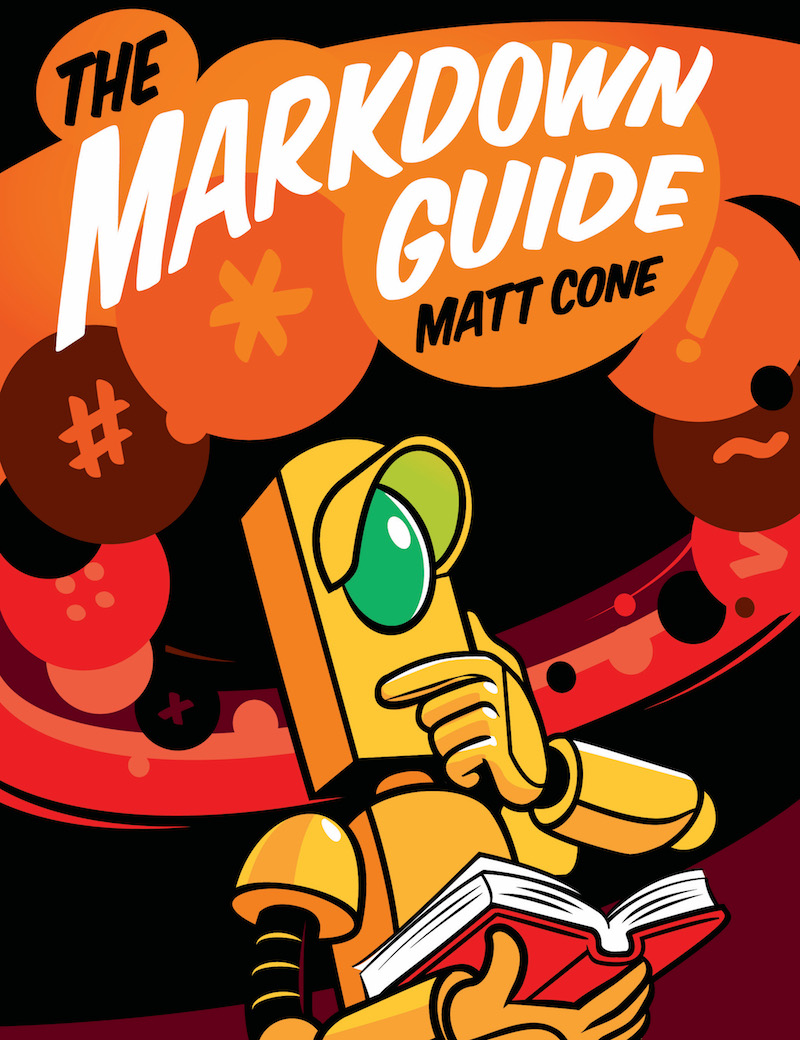Mark Text is a popular free and open-source document editor designed exclusively for writing in Markdown. Like Typora, Mark Text has a polished interface and a live editor that hides the Markdown formatting after you type it. The PDF and HTML export options are handy, as is the feature that allows you to copy text out of the editor as Markdown, HTML, or plaintext.
There are some minor annoyances. In several instances (noted below in the table), the appearance of the text in the application didn’t match the rendered output of the exported HTML and PDF. And as with Notion, it can be difficult to edit Markdown-formatted text after the live editor has converted it.
Dukungan Markdown Mark Text
Mark Text menyediakan dukungan elemen-elemen Markdown berikut ini.
| Elemen Dokumen | Dukungan | Catatan |
|---|---|---|
| Judul | Ya | |
| Paragraf | Ya | |
| Ganti Baris | Ya | There’s a discrepancy between the Mark Text editor and the rendered output when you press the Return key once — that does not create a line break in the exported HTML and PDF. You must use trailing whitespace or a trailing backslash (\).
|
| Tulisan Tebal | Ya | |
| Tulisan Miring | Ya | |
| Kutipan | Ya | |
| Daftar Bernomor | Ya | |
| Daftar Tanpa Nomor | Ya | |
| Kode/Perintah | Ya | |
| Garis Mendatar | Ya | |
| Tautan (Rujukan) | Ya | For some reason, angle brackets for URLs and email addresses are rendered literally in the Mark Text editor. It’s a minor issue since the links are rendered correctly in the exported HTML and PDF. |
| Gambar | Ya | |
| Tabel | Ya | |
| Blok Kode/Program | Ya | |
| Penyorotan Sintaks | Ya | |
| Catatan Kaki | Tidak | |
| Nama (ID) Judul | Tidak | |
| Daftar Istilah | Tidak | |
| Tulisan Dicoret | Ya | You can use two tildes (~~word~~) or one tilde (~word~) — both work in the exported HTML and PDF even though the Mark Text editor only renders strikethrough with two tildes.
|
| Daftar Tugas | Ya | |
| Emoji/Ikon emosi (salin dan tempel) | Ya | |
| Emoji/Ikon emosi (kode) | Ya | |
| Tautan/Rujukan URL Otomatis | Ya | |
| Menon-aktifkan Tautan/Rujukan URL | Ya | |
| Perintah/tag HTML | Ya |
Lihat Juga
Tingkatkan keterampilan Markdown Anda
Pelajari Markdown dalam 60 halaman. Dirancang untuk pemula dan ahli, buku Panduan Markdown ini adalah referensi komprehensif yang memiliki semua yang Anda butuhkan untuk memulai dan menguasai sintaks Markdown.
Dapatkan buku tersebutIngin belajar lebih lanjut tentang Markdown?
Jangan berhenti! 😎 Beri tanda bintang situs repositori GitHub, daftarkan alamat e-mail Anda untuk menerima tutorial Markdown yang baru melalui e-mail. Bebas spam!