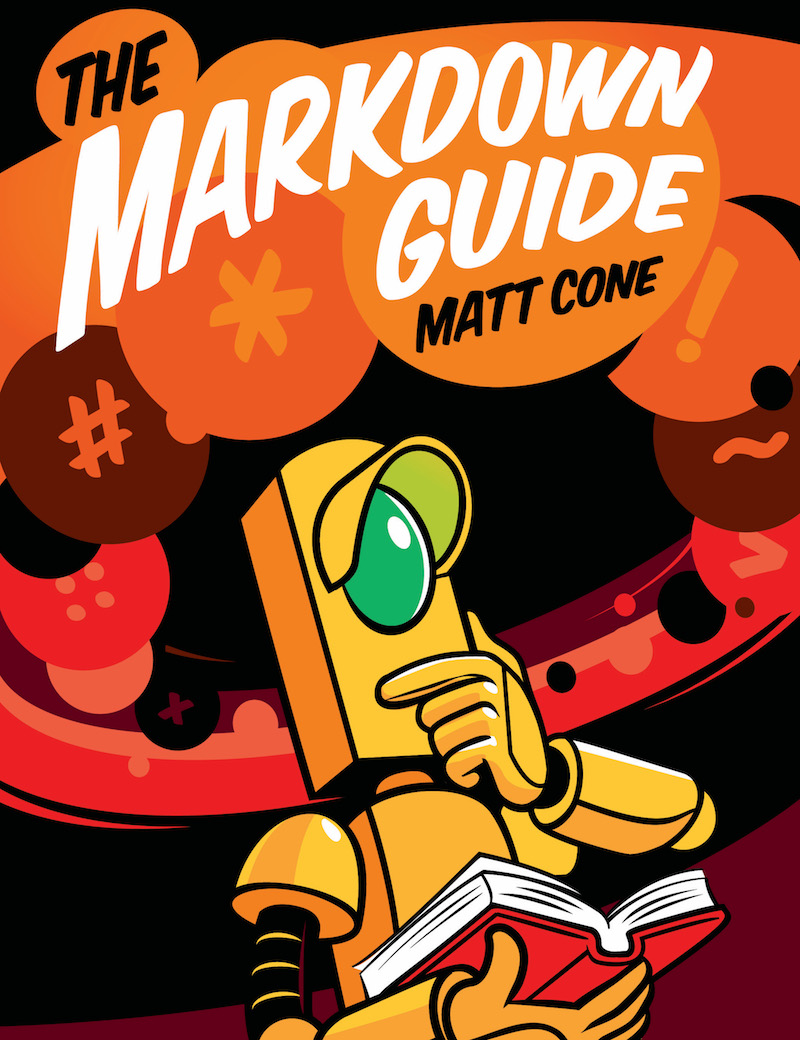Madoko is a fast Markdown processor for writing professional articles, books, manuals, webpages and presentations, with a focus on simplicity and plain text readability. You can use Madoko to write complex documents in Markdown and get beautiful PDF and HTML output. Madoko is a Javascript Markdown processor written in Koka. It started out as a demo program for the new, strongly typed, Koka language and the name comes from “Markdown in Koka.”
Madoko can both be run locally as a command-line program or on Madoko.net to take advantage of storage and collaboration features. Madoko integrates seamlessly with Dropbox, Github, and OneDrive. It automatically synchronizes all changes in the cloud. This way, your document is always available from any device. The online editor can also edit files on the local disk, or run LaTeX locally, using the Madoko local program.
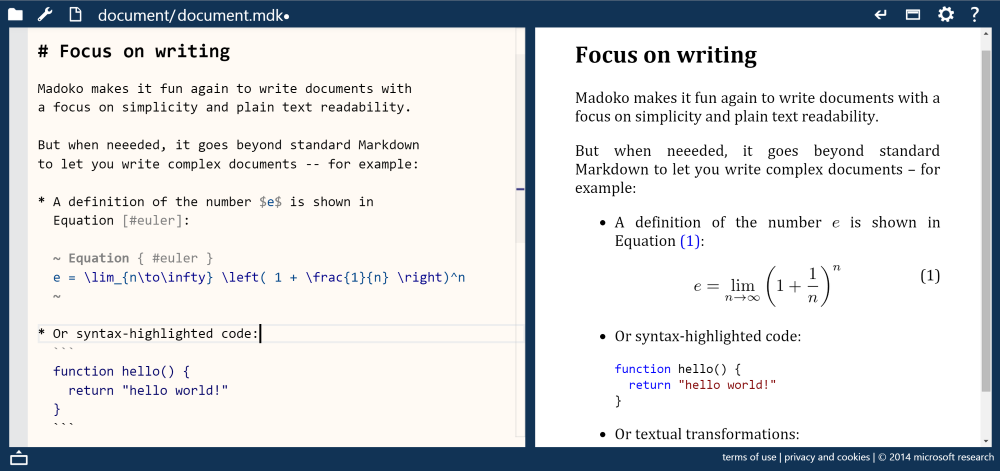
Madoko implements extensions like Github Flavored Markdown, pandoc, Markdown Extra, and multi-markdown, and it adds other useful features for writing academic and industrial documents.
In Madoko, tabs are considered to be equivalent to 4 spaces. It’s best to configure your editor to view tabs as 4 spaces wide or documents may look off.
Dukungan Markdown Madoko
Madoko menyediakan dukungan elemen-elemen Markdown berikut ini.
| Elemen Dokumen | Dukungan | Catatan |
|---|---|---|
| Judul | Ya | |
| Paragraf | Ya | |
| Ganti Baris | Ya | |
| Tulisan Tebal | Ya | |
| Tulisan Miring | Ya | |
| Kutipan | Ya | |
| Daftar Bernomor | Ya | |
| Daftar Tanpa Nomor | Ya | |
| Kode/Perintah | Ya | |
| Garis Mendatar | Ya | |
| Tautan (Rujukan) | Ya | |
| Gambar | Sebagian | Images can be dropped into the document to be automatically uploaded and linked to a sub-directory of the document’s folder. Just watch the file size as images larger than about 1Mb are rejected by the Madoko server. |
| Tabel | Ya | Madoko significantly extends the table syntax of basic Markdown. |
| Blok Kode/Program | Ya | |
| Penyorotan Sintaks | Ya | Internally, Madoko uses the Monarch library to do syntax highlighting. |
| Catatan Kaki | Ya | |
| Nama (ID) Judul | Ya | |
| Daftar Istilah | Ya | |
| Tulisan Dicoret | Ya | |
| Daftar Tugas | Ya | |
| Emoji/Ikon emosi (salin dan tempel) | Ya | |
| Emoji/Ikon emosi (kode) | Tidak | |
| Tautan/Rujukan URL Otomatis | Ya | |
| Menon-aktifkan Tautan/Rujukan URL | Tidak | |
| Perintah/tag HTML | Sebagian | See the Madoko Reference for more information on custom blocks. |
Lihat Juga
Tingkatkan keterampilan Markdown Anda
Pelajari Markdown dalam 60 halaman. Dirancang untuk pemula dan ahli, buku Panduan Markdown ini adalah referensi komprehensif yang memiliki semua yang Anda butuhkan untuk memulai dan menguasai sintaks Markdown.
Dapatkan buku tersebutIngin belajar lebih lanjut tentang Markdown?
Jangan berhenti! 😎 Beri tanda bintang situs repositori GitHub, daftarkan alamat e-mail Anda untuk menerima tutorial Markdown yang baru melalui e-mail. Bebas spam!