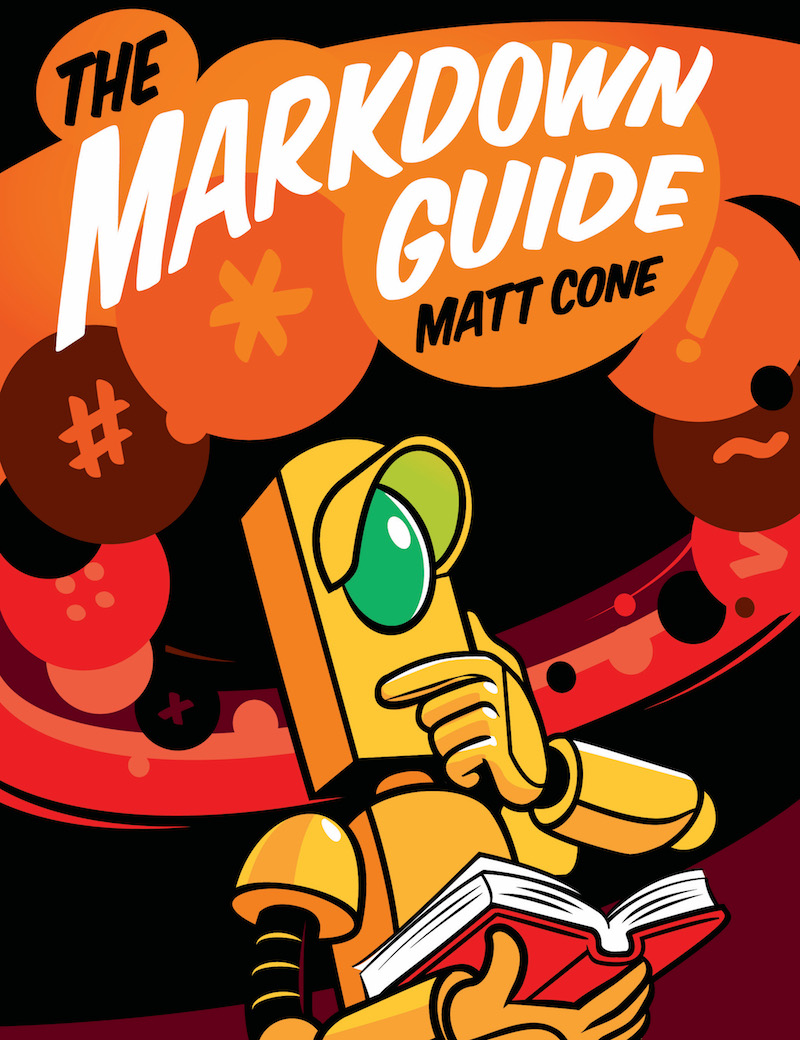Inkdrop is a Markdown note-taking app with a great feature set. You create an account on the Inkdrop website (free trial available, then monthly subscription required), download the desktop and mobile applications, and start writing. Organizing notes is easy with notebooks, statuses, and tags.
One of the best parts of Inkdrop is that it’s extensible. A variety of plugins allow you to add flowcharts, sequence diagrams, and (my personal favorite) admonitions. And, on a note somewhat unrelated to the application itself, you might be interested in learning that Inkdrop’s developer is a prolific blogger who takes security seriously.
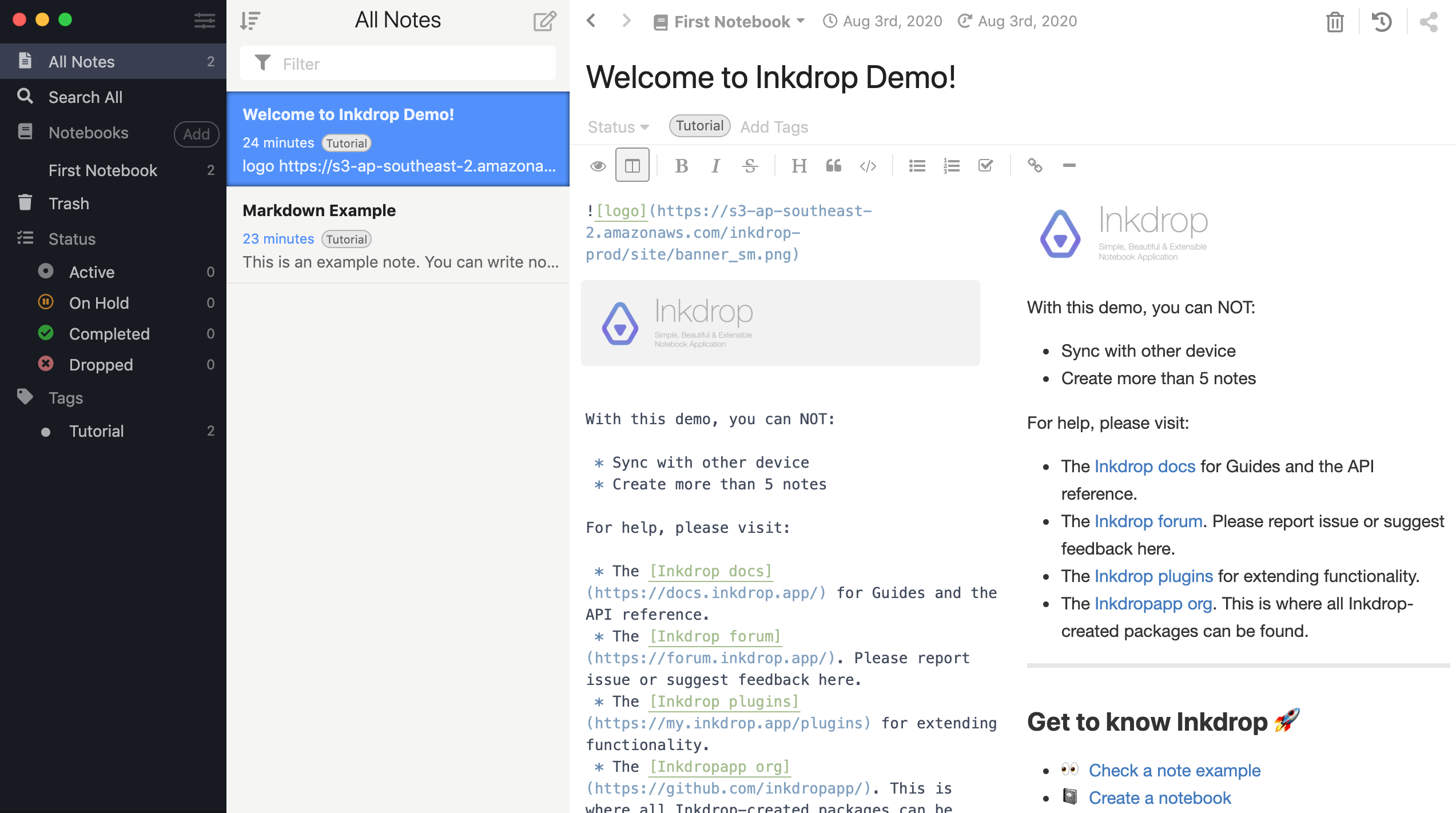
Dukungan Markdown Inkdrop
Inkdrop menyediakan dukungan elemen-elemen Markdown berikut ini.
| Elemen Dokumen | Dukungan | Catatan |
|---|---|---|
| Judul | Ya | |
| Paragraf | Ya | |
| Ganti Baris | Ya | In addition to trailing whitespace, you can also use a trailing backslash to achieve the same result. |
| Tulisan Tebal | Ya | |
| Tulisan Miring | Ya | |
| Kutipan | Ya | |
| Daftar Bernomor | Ya | |
| Daftar Tanpa Nomor | Ya | |
| Kode/Perintah | Ya | |
| Garis Mendatar | Ya | |
| Tautan (Rujukan) | Ya | |
| Gambar | Ya | |
| Tabel | Ya | |
| Blok Kode/Program | Ya | |
| Penyorotan Sintaks | Ya | |
| Catatan Kaki | Ya | Disabled by default. Download and install the footnotes plugin to enable. |
| Nama (ID) Judul | Tidak | |
| Daftar Istilah | Tidak | |
| Tulisan Dicoret | Ya | |
| Daftar Tugas | Ya | |
| Emoji/Ikon emosi (salin dan tempel) | Ya | |
| Emoji/Ikon emosi (kode) | Ya | Disabled by default. Download and install the emoji plugin to enable. |
| Tautan/Rujukan URL Otomatis | Ya | |
| Menon-aktifkan Tautan/Rujukan URL | Ya | |
| Perintah/tag HTML | Ya |
Lihat Juga
Tingkatkan keterampilan Markdown Anda
Pelajari Markdown dalam 60 halaman. Dirancang untuk pemula dan ahli, buku Panduan Markdown ini adalah referensi komprehensif yang memiliki semua yang Anda butuhkan untuk memulai dan menguasai sintaks Markdown.
Dapatkan buku tersebutIngin belajar lebih lanjut tentang Markdown?
Jangan berhenti! 😎 Beri tanda bintang situs repositori GitHub, daftarkan alamat e-mail Anda untuk menerima tutorial Markdown yang baru melalui e-mail. Bebas spam!