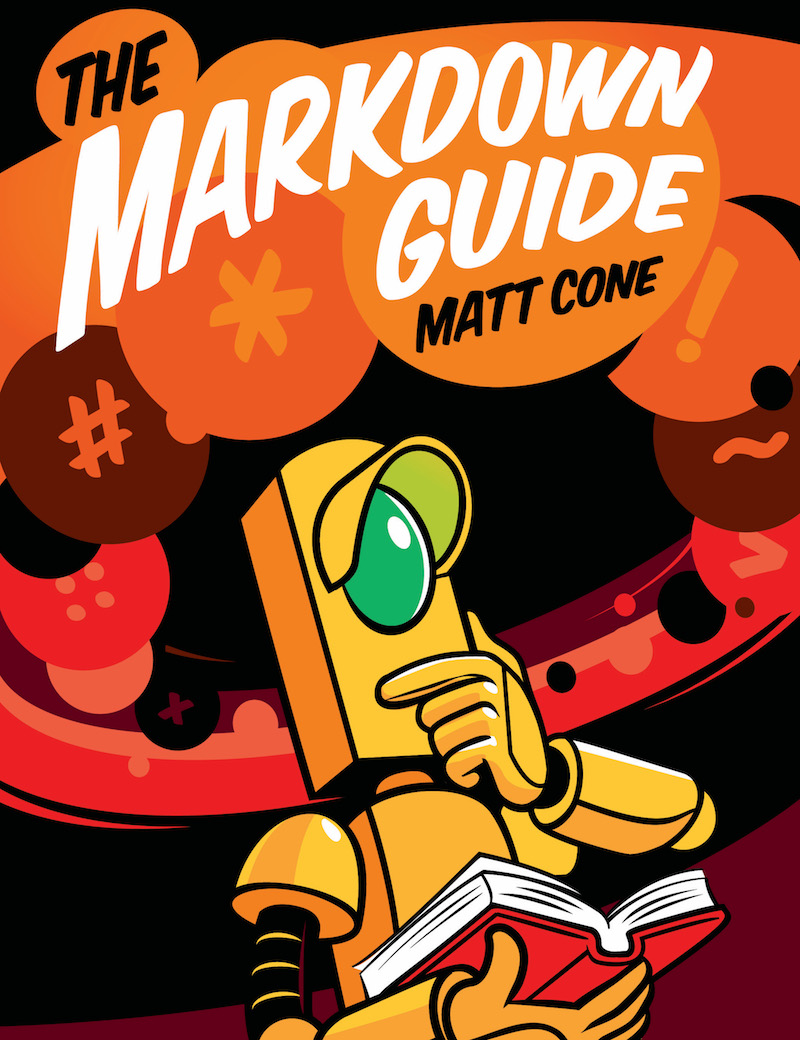Bear is a macOS and iOS application designed for one thing: note taking. It’s like Evernote, but without the bloat.
There aren’t a lot of whizbang features in Bear. Instead, Bear consistently delivers on all of its promises. Tags, search, and syncing all work flawlessly. The application is intuitive, and that’s exactly what you want when you’re taking notes.

Bear doesn’t automatically enable support Markdown by default, but you can enable it in the preferences. The application has a hybrid live editor and text editor — you can see both the Markdown syntax and the way the formatting changes the text. It takes a while to get used to, but it’s useful if you’re just getting started with Markdown.
Enabling Markdown Support
To enable Markdown support in Bear, open the Preferences window. On the General tab, turn on the setting for Markdown compatibility mode.
Dukungan Markdown Bear
Bear menyediakan dukungan elemen-elemen Markdown berikut ini.
| Elemen Dokumen | Dukungan | Catatan |
|---|---|---|
| Judul | Sebagian | Alternative syntax is not supported. |
| Paragraf | Ya | |
| Ganti Baris | Sebagian | The Markdown syntax (trailing whitespace) is not supported, but you can press the Return key once to achieve the same result. |
| Tulisan Tebal | Ya | |
| Tulisan Miring | Ya | |
| Kutipan | Sebagian | Nested blockquotes are not supported. |
| Daftar Bernomor | Ya | |
| Daftar Tanpa Nomor | Ya | |
| Kode/Perintah | Ya | |
| Garis Mendatar | Ya | |
| Tautan (Rujukan) | Ya | You can link to other notes by enclosing a note’s name in double brackets (i.e., [[note-name]]).
|
| Gambar | Tidak | The Markdown syntax is not supported, but you can drag and drop images into a note. |
| Tabel | Tidak | |
| Blok Kode/Program | Ya | |
| Penyorotan Sintaks | Ya | |
| Catatan Kaki | Tidak | |
| Nama (ID) Judul | Sebagian | Automatically generated. There’s no way to set custom heading IDs. You can copy a link to a heading by clicking the H# symbol next to the heading in the margin and selecting Copy Link to Here. See the documentation for more information. |
| Daftar Istilah | Tidak | |
| Tulisan Dicoret | Ya | |
| Daftar Tugas | Ya | |
| Emoji/Ikon emosi (salin dan tempel) | Ya | |
| Emoji/Ikon emosi (kode) | Ya | |
| Tautan/Rujukan URL Otomatis | Ya | |
| Menon-aktifkan Tautan/Rujukan URL | Ya | |
| Perintah/tag HTML | Sebagian | HTML is not rendered in Bear notes, but it is apparently rendered in the HTML output from exported notes. |
Support for Additional Syntax Elements
As an added bonus, Bear provides support for several obscure elements.
| Element | Markdown | Rendered Output |
|---|---|---|
| Highlight | ::word or phrase:: |
word or phrase |
| Underline | ~word or phrase~ |
word or phrase |
Lihat Juga
Tingkatkan keterampilan Markdown Anda
Pelajari Markdown dalam 60 halaman. Dirancang untuk pemula dan ahli, buku Panduan Markdown ini adalah referensi komprehensif yang memiliki semua yang Anda butuhkan untuk memulai dan menguasai sintaks Markdown.
Dapatkan buku tersebutIngin belajar lebih lanjut tentang Markdown?
Jangan berhenti! 😎 Beri tanda bintang situs repositori GitHub, daftarkan alamat e-mail Anda untuk menerima tutorial Markdown yang baru melalui e-mail. Bebas spam!